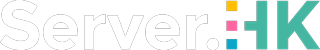Server.HK is a leading provider of high-performance, reliable Hong Kong server solutions. As a subsidiary of Hosting Limited ( Hong Kong Business Certificate No. 77008912), we are committed to delivering exceptional server services to clients worldwide, empowering businesses to thrive in the digital era.
Our Core Services
-
Hong Kong Cloud Servers
- High-speed, flexible, and stable solutions designed to meet diverse business needs, offering superior availability and security.
-
Hong Kong Dedicated Servers
- BGP Servers: Optimized for Southeast Asia networks, ensuring seamless cross-border connectivity.
- CN2 Servers: Optimized for China networks, providing low latency and high stability for an exceptional user experience.
- SEO Multi-IP Servers: Up to 253 IPs, designed for SEO projects with flexible and efficient configurations for site clusters.
Our Vision
In an era of accelerated globalization and digitalization, Server.HK is dedicated to becoming a leader in the Asian and global server markets. Our goal is to empower our clients through technological innovation, optimized networking, and exceptional customer service, helping them stand out in a competitive landscape.
Our Strengths
-
Professional Technical Support
- A highly experienced technical team providing 24/7 professional assistance with rapid response to client needs.
-
Global Network Coverage
- Optimized network connections delivering low-latency, high-speed access for users worldwide.
-
Flexible Configuration Options
- Diverse server solutions tailored to meet the needs of small businesses and large enterprises alike.
-
Outstanding Reliability and Security
- Equipped with industry-leading hardware and multi-layered security measures to ensure worry-free operations.
Our Mission
At Server.HK, our mission is to be a trusted partner for every client, offering competitive server solutions that drive success. We believe that stable servers and optimized network performance are key to helping businesses achieve operational efficiency and expand their market impact.
Join Us and Shape the Future
By choosing Server.HK, you gain a stable, efficient, and reliable partner. We look forward to working with you to embrace every challenge and opportunity the future holds.
Learn more by visiting: Server.HK Official Website